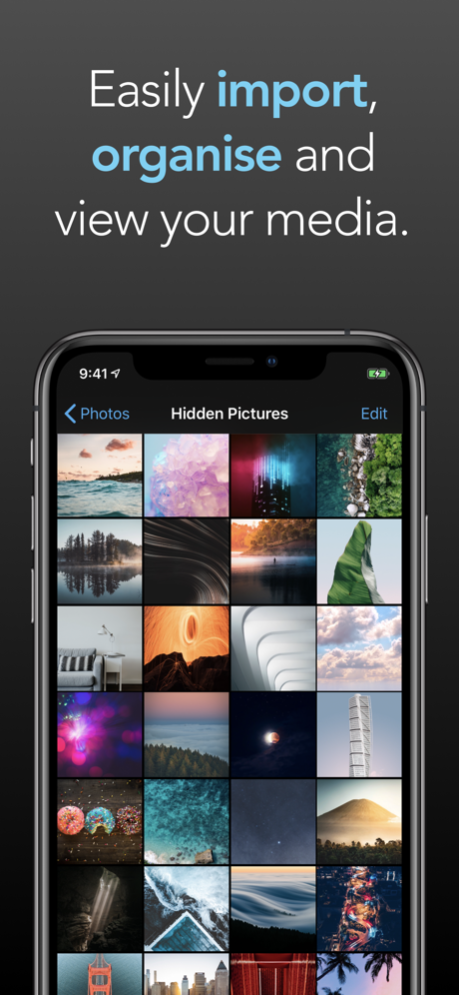Picture Safe - Hidden Photos 4.0.12
Free Version
Publisher Description
Picture Safe is the gold standard in security and privacy management for all your media.
Store, protect, and organise all your media with ease.
SECURITY
- Creates a password protected storage area for any image from your camera or photo album.
- SnoopStopper™ fake safe for would be intruders.
- Includes an entirely separate decoy safe for unauthorised users.
- Hardware encryption support¹
- Keypad entry theme
- Quick Hide - With a double tap action you can quickly show any image of your choosing.
MEDIA MANAGEMENT
- Folders for better organising of images and videos
- Cut, copy, paste, move and share files.
- USB Transfer via iTunes filesharing.
- Backup. Easily transfer copies of pictures from Picture Safe onto your PC/Mac via USB.
- Export back to photo album.
PHOTOS & VIDEOS
- Support for over 10 different video formats including MP4, AVI, WMV and MKV*
- Advanced video playback controls including skip back/fwd 30/60 seconds.
- Multiple photo slideshow options, multi-touch zoom, rotate, etc.
- Animated GIFs.
- AirPlay to your AppleTV.
HIGH QUALITY
- Beautiful and intuitive user interface designed for every iOS device.
- Dark UI
- Native support for Retina Display and higher. Images up to 2500x2500.
- High definition 1080P video playback.
- Doesn't downsize or reduce the quality of your original photos/videos.
- Support for ultra high resolution images.
The definitive privacy, photo management, and file transfer utility.
--
PRIVACY POLICY
https://picturesafe.app/privacy/index.html
TERMS OF USE
https://picturesafe.app/terms/index.html
Aug 24, 2022
Version 4.0.12
Bug fixes and performance improvements
About Picture Safe - Hidden Photos
Picture Safe - Hidden Photos is a free app for iOS published in the System Maintenance list of apps, part of System Utilities.
The company that develops Picture Safe - Hidden Photos is Collect3 Pty Ltd. The latest version released by its developer is 4.0.12.
To install Picture Safe - Hidden Photos on your iOS device, just click the green Continue To App button above to start the installation process. The app is listed on our website since 2022-08-24 and was downloaded 3 times. We have already checked if the download link is safe, however for your own protection we recommend that you scan the downloaded app with your antivirus. Your antivirus may detect the Picture Safe - Hidden Photos as malware if the download link is broken.
How to install Picture Safe - Hidden Photos on your iOS device:
- Click on the Continue To App button on our website. This will redirect you to the App Store.
- Once the Picture Safe - Hidden Photos is shown in the iTunes listing of your iOS device, you can start its download and installation. Tap on the GET button to the right of the app to start downloading it.
- If you are not logged-in the iOS appstore app, you'll be prompted for your your Apple ID and/or password.
- After Picture Safe - Hidden Photos is downloaded, you'll see an INSTALL button to the right. Tap on it to start the actual installation of the iOS app.
- Once installation is finished you can tap on the OPEN button to start it. Its icon will also be added to your device home screen.